Overview Of Consumer Routers 2025
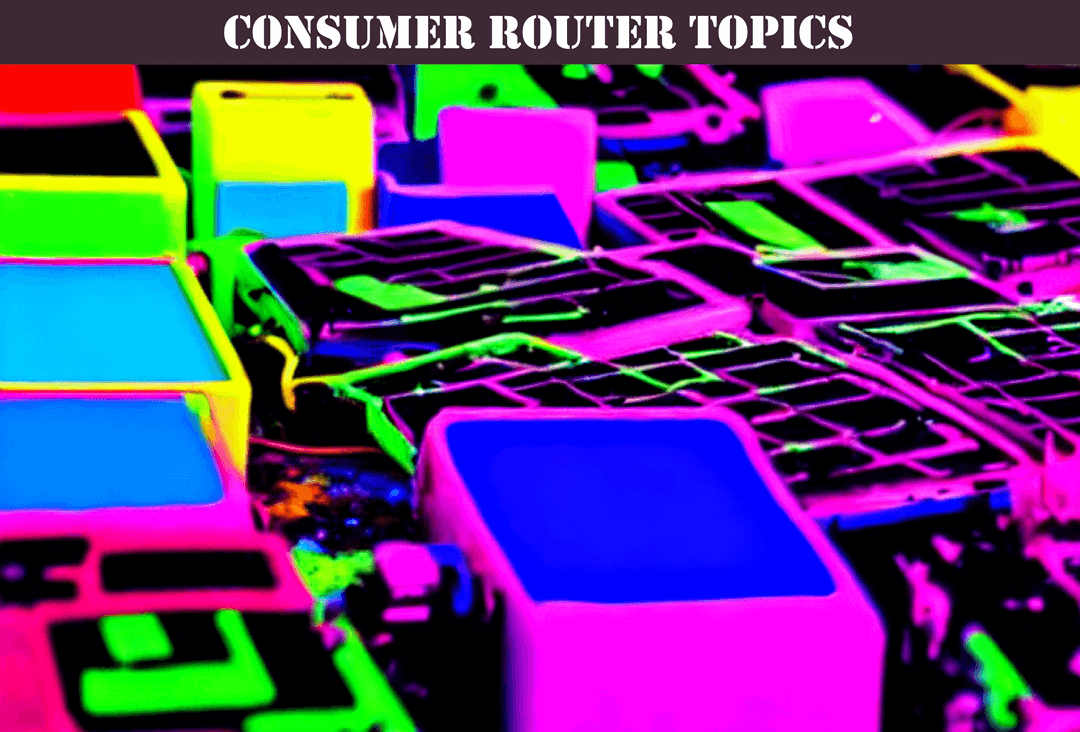
Consumer routers are ubiquitous devices that are commonly found in households and small offices. They serve as the gateway between a local area network (LAN) and the internet, allowing devices within the network to connect to the internet and communicate with each other. Consumer routers have become increasingly important with the rise of connected devices and the need for reliable and secure internet connectivity.
Consumer routers are typically small, easy-to-use, and affordable devices that can be set up by anyone with basic technical knowledge. They come with a variety of features, such as wireless connectivity, port forwarding, and parental controls. However, understanding the fundamentals of consumer routers is essential to get the most out of these devices.

1 Hour Consult $250
IT Glue Based Documentation
Concentrated 1 hour session of MSP documentation wisdom.
Count Me InThe purpose of this essay is to explain the fundamentals and basics of consumer routers, including their components, types, protocols, setup process, security, and advanced features. This essay will provide a comprehensive overview of consumer routers, starting with their basic components and types, followed by the setup process, and concluding with security measures and advanced features.
Fundamentals of Consumer Routers
Consumer routers are the backbone of the modern internet. They allow multiple devices to connect to the internet, share resources, and communicate with each other. Understanding the fundamentals of consumer routers is crucial to ensure reliable and secure connectivity. In this section, we will discuss the basic components of consumer routers, the different types of routers, and the various protocols used by consumer routers.
Basic Components of Consumer Routers
Consumer routers have several essential components that allow them to perform their functions. These include:
Ethernet Ports
Ethernet ports are used to connect wired devices, such as desktop computers, printers, and gaming consoles, to the router. Most consumer routers have four Ethernet ports, but some high-end models may have up to eight ports.
Wireless Antennas
Wireless antennas allow wireless devices, such as laptops, smartphones, and tablets, to connect to the router. Most consumer routers have two or three antennas, but some high-end models may have up to six antennas.
WAN Port
The WAN (Wide Area Network) port is used to connect the router to the internet. This port is usually marked in a different color from the LAN (Local Area Network) ports.
LAN Port
The LAN (Local Area Network) port is used to connect the router to wired devices, such as desktop computers and printers.
Types of Consumer Routers
Consumer routers come in different types, each with its own advantages and disadvantages. The most common types of consumer routers are:
Single-band Routers
Single-band routers operate on a single frequency band, usually 2.4 GHz. These routers are affordable and easy to set up, but they have limited range and are prone to interference from other wireless devices.
Dual-band Routers
Dual-band routers operate on two frequency bands, usually 2.4 GHz and 5 GHz. These routers have better range and are less prone to interference than single-band routers. They are also more expensive than single-band routers.
Tri-band Routers
Tri-band routers operate on three frequency bands, usually one 2.4 GHz band and two 5 GHz bands. These routers are the most expensive but provide the best performance and range.
Router Protocols
Consumer routers use different protocols to perform their functions. These protocols include:
Wireless Protocols
Wireless protocols define how wireless devices connect to the router. The most common wireless protocols used by consumer routers are:
- 802.11a
- 802.11b
- 802.11g
- 802.11n
- 802.11ac
- 802.11ax
Each protocol has its own speed and range characteristics, and the latest protocols provide the best performance.
Security Protocols
Security protocols define how the router secures the network. The most common security protocols used by consumer routers are:
- WEP (Wired Equivalent Privacy)
- WPA (Wi-Fi Protected Access)
- WPA2 (Wi-Fi Protected Access II)
- WPA3 (Wi-Fi Protected Access III)
Each security protocol provides different levels of security, with WPA3 being the most secure.
Network Protocols
Network protocols define how devices on the network communicate with each other and the internet. The most common network protocols used by consumer routers are:
- DHCP (Dynamic Host Configuration Protocol)
- DNS (Domain Name System)
- NAT (Network Address Translation)
- UPnP (Universal Plug and Play)
- Port Forwarding
These protocols allow devices on the network to communicate with each other and the internet and enable features such as port forwarding.
Basics of Consumer Router Setup
Setting up a consumer router can be intimidating for some users, but it is a straightforward process. In this section, we will discuss the basic steps involved in setting up a consumer router.
Step 1: Unpack the Router
The first step in setting up a consumer router is to unpack the router and its accessories, including the power adapter, Ethernet cable, and instruction manual.
Step 2: Connect the Router
The next step is to connect the router to the modem using an Ethernet cable. The modem should be connected to the WAN port of the router.
Step 3: Power Up the Router
Once the router is connected to the modem, plug the power adapter into an electrical outlet and connect it to the router.
Step 4: Connect Devices
After the router is powered on, connect devices to the router using Ethernet cables or wirelessly using the network name and password provided in the instruction manual.
Step 5: Configure the Router
The final step is to configure the router. To access the router's configuration page, open a web browser and type the router's IP address in the address bar. The default IP address is usually printed on the router or in the instruction manual.
Once logged in, users can change the router's settings, including the wireless network name and password, security settings, and network protocols.
Conclusion
Consumer routers are an essential part of modern networking, allowing users to connect multiple devices to the internet simultaneously. They provide a secure and reliable connection, making it possible to stream movies, play online games, and browse the web without interruption. Understanding the fundamentals and basics of consumer routers is crucial for ensuring that they are set up and configured correctly.
While consumer routers may seem complicated at first, setting them up is a straightforward process. By following the basic steps involved in setting up a consumer router, users can enjoy a fast and secure internet connection for all their devices.
When selecting a consumer router, it is essential to consider factors such as speed, range, and security features. With so many options on the market, it can be challenging to choose the right one. However, by doing research and comparing different models, users can find a router that meets their needs and budget.
In recent years, there has been a growing demand for more advanced routers, such as mesh routers and gaming routers. These routers offer advanced features that cater to specific needs, such as better coverage, faster speeds, and lower latency.
Finally, it is crucial to remember that routers need regular maintenance to function correctly. Updating firmware, changing passwords, and performing security checks are all essential steps in keeping a router secure and functioning correctly.
In conclusion, consumer routers are a vital part of modern networking, allowing users to enjoy fast and secure internet connectivity for all their devices. Understanding the basics of consumer routers is crucial for ensuring that they are set up and configured correctly. With the right router and proper maintenance, users can enjoy a seamless online experience for years to come.
Frequently Asked Questions (FAQs)
Q: What is a consumer router?
A: A consumer router is a networking device that connects multiple devices to the internet. It acts as a gateway between the devices and the internet, allowing them to access the web and communicate with each other.
Q: How do I set up a consumer router?
A: Setting up a consumer router is a straightforward process. First, unpack the router and connect it to the modem using an Ethernet cable. Then, plug in the power adapter and connect devices to the router using Ethernet cables or wirelessly. Finally, configure the router using the router's IP address.
Q: What should I consider when selecting a consumer router?
A: When selecting a consumer router, it is essential to consider factors such as speed, range, security features, and price. Users should also consider the number of devices they plan to connect to the router and the types of activities they will be performing on the network.
Q: How often should I update my router's firmware?
A: It is recommended to update the router's firmware regularly, preferably once a month. Firmware updates can improve the router's performance and security, fix bugs and add new features.
Q: How do I secure my consumer router?
A: There are several steps users can take to secure their consumer router, including changing the default login credentials, enabling encryption, updating firmware, and setting up a guest network. It is also essential to use strong passwords and avoid sharing them with others.